Set up (update) currency
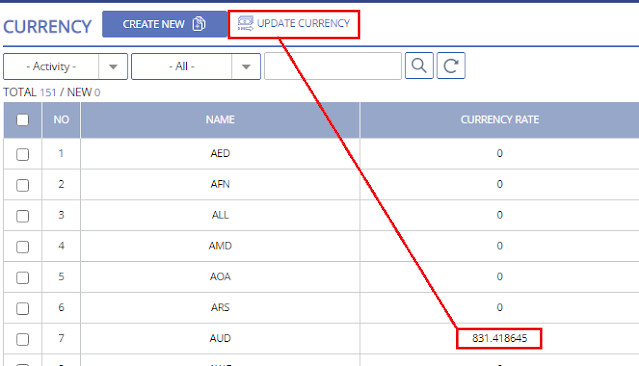
A user can set up the currency by clicking the [UPDATE CURRENCY] button manually on the [SETUP] - [CURRENCY] menu. It is updated based on European time as it is taken from the European Central Bank. If a user wants to get more accurate data into ETprocess, Updating currency daily is necessary.

