How is [Assignee View] used?
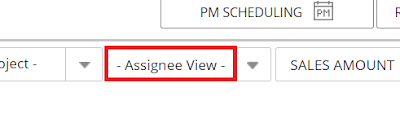
[Assignee View] is one of search options used to sort projects in the project list by Assignee type (“Vendor” or “Employee”). Under [Assignee View], select Vendor Only to display only the Vendor’s task from the screen, or Employee Only to display only the Employee’s task.
